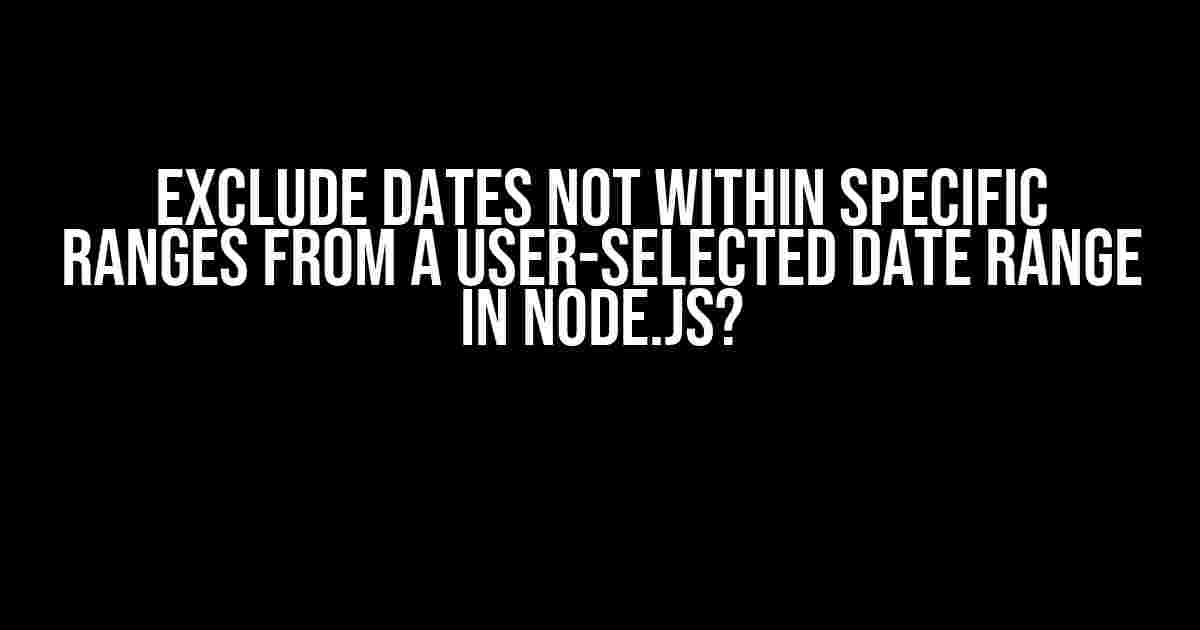Are you tired of dealing with dates that fall outside of specific ranges? Do you want to provide your users with a seamless experience when selecting date ranges? Look no further! In this article, we’ll show you how to exclude dates not within specific ranges from a user-selected date range in Node.js. Buckle up, and let’s dive in!
Understanding the Problem
Imagine you’re building a web application that allows users to select a date range for a hotel booking. You want to ensure that the users can only select dates that fall within specific ranges, such as weekends or peak season. How do you achieve this? That’s where our solution comes in!
The Requirements
To solve this problem, we need to meet the following requirements:
- The user can select a date range using a date picker or input fields.
- We need to define specific date ranges that are allowed (e.g., weekends, peak season).
- We need to exclude dates that fall outside of the allowed date ranges.
- We need to handle multiple allowed date ranges.
The Solution
To achieve our goal, we’ll use Node.js to create a function that takes a user-selected date range as input and returns an array of dates that fall within the allowed date ranges. We’ll use the `moment` library to work with dates and the `lodash` library to simplify our code.
const moment = require('moment');
const _ = require('lodash');Defining the Allowed Date Ranges
const allowedDateRanges = [
{ start: '2023-03-01', end: '2023-03-07' }, // Week 1
{ start: '2023-03-08', end: '2023-03-14' }, // Week 2
{ start: '2023-06-01', end: '2023-06-30' }, // Peak season
];Excluding Dates Outside of Allowed Ranges
Next, we’ll create a function that takes a user-selected date range as input and returns an array of dates that fall within the allowed date ranges.
function excludeDatesOutsideRanges(startDate, endDate) {
const startDateMoment = moment(startDate);
const endDateMoment = moment(endDate);
const allowedDates = [];
for (let date = startDateMoment; date.isSameOrBefore(endDateMoment); date.add(1, 'day')) {
const dateString = date.format('YYYY-MM-DD');
const isAllowed = _.some(allowedDateRanges, (range) => {
const rangeStartMoment = moment(range.start);
const rangeEndMoment = moment(range.end);
return date.isSameOrAfter(rangeStartMoment) && date.isSameOrBefore(rangeEndMoment);
});
if (isAllowed) {
allowedDates.push(dateString);
}
}
return allowedDates;
}Using the Function
Now that we have our function, let’s use it to exclude dates outside of the allowed ranges! Suppose the user selects a date range from March 1st, 2023, to April 1st, 2023. We can call our function like this:
const userSelectedRange = {
start: '2023-03-01',
end: '2023-04-01',
};
const allowedDates = excludeDatesOutsideRanges(userSelectedRange.start, userSelectedRange.end);
console.log(allowedDates);[
'2023-03-01',
'2023-03-02',
'2023-03-03',
'2023-03-04',
'2023-03-05',
'2023-03-06',
'2023-03-07',
'2023-03-08',
'2023-03-09',
'2023-03-10',
'2023-03-11',
'2023-03-12',
'2023-03-13',
'2023-03-14',
'2023-06-01',
'2023-06-02',
'2023-06-03',
...
]Conclusion
In this article, we’ve shown you how to exclude dates not within specific ranges from a user-selected date range in Node.js. By defining allowed date ranges and using the `moment` and `lodash` libraries, we can create a function that returns an array of dates that fall within the allowed ranges. This solution is flexible and can be easily adapted to meet your specific requirements.
Next Steps
If you want to take your date range exclusion to the next level, consider the following:
- Add more advanced logic to handle overlapping date ranges.
- Incorporate user input validation to ensure that the user-selected date range is valid.
- Use a more advanced date picker library to improve the user experience.
Here are the 5 Questions and Answers about “Exclude dates not within specific ranges from a user-selected date range in node.js”:
Frequently Asked Question
Are you tired of dealing with dates in node.js? Worry no more! Here are some commonly asked questions and answers to get you started.
How do I exclude dates not within a specific range from a user-selected date range in node.js?
You can use the `filter()` method to exclude dates not within a specific range. For example, you can use the `moment` library to create a date range and then filter out the dates that are not within the specified range.
What is the best way to define a date range in node.js?
You can define a date range using the `moment` library by creating two dates using `moment(start).format(‘YYYY-MM-DD’)` and `moment(end).format(‘YYYY-MM-DD’)`. Then, you can use these dates to filter out the unwanted dates.
Can I use a single date as a range in node.js?
Yes, you can use a single date as a range in node.js. For example, you can use `moment(‘2022-01-01’)` as a single date range. This can be useful when you want to exclude all dates except for a specific date.
How do I handle multiple date ranges in node.js?
You can handle multiple date ranges by creating an array of date ranges and then using the `filter()` method to exclude dates that are not within any of the specified ranges.
What is the most efficient way to exclude dates not within a specific range in node.js?
The most efficient way to exclude dates not within a specific range is to use the `filter()` method with a callback function that checks if a date is within the specified range. This approach is efficient because it only iterates over the dates once and excludes unwanted dates on the fly.