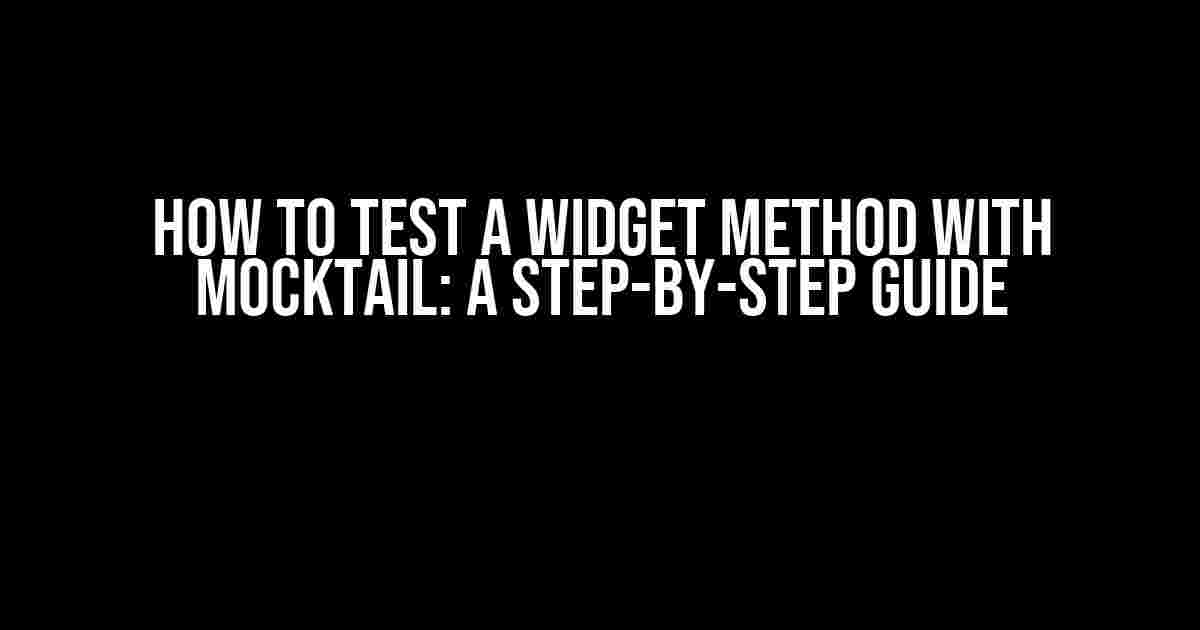Are you tired of struggling to write unit tests for your widget methods? Do you find yourself entangled in a web of dependencies and mocks? Fear not, dear developer, for today we shall embark on a journey to conquer the art of testing widget methods with Mocktail!
What is Mocktail?
Mocktail is a fantastic mocking library for Dart and Flutter that allows you to create mock objects for your unit tests. With Mocktail, you can isolate dependencies and focus on testing the logic of your widget methods. But before we dive into the nitty-gritty, let’s set the stage for our testing adventure.
Prerequisites
Before we begin, make sure you have the following:
- Dart and Flutter installed on your machine
- A basic understanding of unit testing and mocking concepts
- A widget method that you want to test (we’ll use a simple example)
The Widget Method Under Test
Let’s consider a simple widget method that fetches data from an API:
Future<List<String>> fetchData() async {
final response = await http.get(Uri.parse('https://api.example.com/data'));
if (response.statusCode == 200) {
return jsonDecode(response.body);
} else {
throw Exception('Failed to load data');
}
}
This method is part of a larger widget, but for the sake of simplicity, we’ll focus on testing this specific method.
Step 1: Create a Test File
Create a new file in your project’s `test` directory, e.g., `widget_test.dart`. This file will contain our test suite for the widget method.
import 'package:flutter_test/flutter_test.dart';
import 'package:your_app/widget.dart'; // Import the widget containing the method
void main() {
// Our test suite goes here
}
Step 2: Create a Mock Object
To test the `fetchData` method, we need to mock the `http` dependency. Create a new file in your project’s `test` directory, e.g., `mocks/http_mock.dart`.
import 'package:mocktail/mocktail.dart';
class MockClient extends Mock implements http.Client {}
This file defines a mock object for the `http.Client` class using Mocktail’s `Mock` class.
Step 3: Set Up the Test Environment
In our `widget_test.dart` file, we need to set up the test environment by registering our mock object:
import 'package:your_app/mocks/http_mock.dart'; // Import the mock object
void main() {
setUpAll(() {
registerFallbackValue(MockClient());
});
// Our test goes here
}
Here, we’re registering the `MockClient` instance as a fallback value for the `http.Client` class. This allows us to use the mock object in our test.
Step 4: Write the Test
Now it’s time to write the test for the `fetchData` method:
test('fetchData returns a list of strings', () async {
// Arrange
final mockClient = MockClient();
when(() => mockClient.get(Uri.parse('https://api.example.com/data')))
.thenAnswer((_) async => http.Response('["data1", "data2"]', 200));
final widget = YourWidget(); // Create an instance of the widget
// Act
final result = await widget.fetchData();
// Assert
expect(result, equals(['data1', 'data2']));
});
In this test, we:
- Create a mock instance of `http.Client`
- Stub the `get` method to return a successful response with sample data
- Create an instance of the widget
- Call the `fetchData` method and store the result
- Assert that the result is a list of strings containing the expected data
Step 5: Run the Test
Run the test using the `flutter test` command in your terminal. You should see the test pass:
✓ fetchData returns a list of strings
Conclusion
In this article, we’ve learned how to test a widget method with Mocktail by creating a mock object, setting up the test environment, and writing a test for the `fetchData` method. By following these steps, you can isolate dependencies and focus on testing the logic of your widget methods.
Tips and Variations
Here are some additional tips and variations to help you master testing with Mocktail:
- Use `when` to stub methods and `verify` to verify interactions with the mock object
- Use `reset` to reset the mock object’s behavior between tests
- Use `Mocktail.reset` to reset all mock objects’ behavior between tests
- Test for exceptions by using `throwsException` or `throwsA` matchers
- Use `async` and `await` to handle asynchronous code in your test
Bonus: Advanced Mocktail Features
Mocktail offers several advanced features to help you write more effective tests:
Mocktail’s `when` Method
Use `when` to stub methods and specify their return values or behavior:
when(() => mockClient.get(Uri.parse('https://api.example.com/data')))
.thenAnswer((_) async => http.Response('["data1", "data2"]', 200));
Mocktail’s `verify` Method
Use `verify` to verify interactions with the mock object:
verify(() => mockClient.get(Uri.parse('https://api.example.com/data'))).called(1);
Mocktail’s `reset` Method
Use `reset` to reset the mock object’s behavior between tests:
tearDown(() {
reset(mockClient);
});
Mocktail’s `Mocktail.reset` Method
Use `Mocktail.reset` to reset all mock objects’ behavior between tests:
tearDown(() {
Mocktail.reset();
});
By mastering these advanced features, you’ll be able to write more comprehensive and robust tests for your widget methods.
Final Thoughts
In conclusion, testing widget methods with Mocktail is a straightforward process that requires some setup and planning. By following the steps outlined in this article, you’ll be able to write effective unit tests for your widget methods and ensure that they behave as expected. Happy testing!
| Keyword | Definition |
|---|---|
| Mocktail | A mocking library for Dart and Flutter |
| Mock object | A fake object that mimics the behavior of a real object |
| Stubbing | The process of specifying the behavior of a mock object |
| Verification | The process of checking that a mock object was interacted with correctly |
I hope you found this article informative and helpful. If you have any questions or need further clarification, please don’t hesitate to ask.
Happy coding, and remember to test wisely!
Frequently Asked Question
Get ready to master the art of testing widget methods with Mocktail! Here are the most frequently asked questions to get you started.
What is Mocktail and how does it help in testing widget methods?
Mocktail is a popular testing library for Flutter that allows you to create mock objects for your dependencies. When it comes to testing widget methods, Mocktail helps you isolate the widget from its dependencies, making it easier to test its behavior in a controlled environment. By using Mocktail, you can focus on testing the widget’s logic without worrying about the external dependencies.
How do I create a mock object for my widget method using Mocktail?
To create a mock object using Mocktail, you need to define a mock class that extends the original class or interface of the dependency. Then, use the `@Mock` annotation to specify the mock class and the `Mocktail.initMocks` method to initialize the mocks. Finally, use the `when` function to specify the behavior of the mock object.
Can I use Mocktail to test widget methods that rely on platform-specific dependencies?
Yes, Mocktail can be used to test widget methods that rely on platform-specific dependencies. You can create mock objects for platform-specific dependencies, such as the `PlatformChannel` or `MethodChannel`, to isolate the widget from the underlying platform.
How do I verify that a widget method has been called with the correct arguments using Mocktail?
To verify that a widget method has been called with the correct arguments, you can use the `verify` function provided by Mocktail. This function allows you to specify the expected arguments and verify that the method has been called with those arguments.
What are some best practices for using Mocktail to test widget methods?
Some best practices for using Mocktail to test widget methods include keeping your mocks simple and focused on the specific behavior being tested, using descriptive names for your mocks, and avoiding overly complex mock setups. Additionally, make sure to reset your mocks between tests to avoid test pollution.